Neovim highlights are extmarks
TL;DR:
vim.highlight.range()
and
vim.api.nvim_buf_add_highlight()
are implemented by using
extmarks. I did not find this
information in the Neovim docs and it took me an hour to make this connection.
Proof.
nvim-ts-rainbow is a great Neovim plugin that highlights matching parentheses in matching colors. Nested parentheses are highlighted in a different way, so it looks like a rainbow (or whatever colors you configure) in the end.
It has also a notion of an extended_mode that also highlights JSX tag names.
This makes the following code:
<StyledArticleCardContainer className={className} as="article">
<StyledArticleCardTitle as={titleAs}>{title}</StyledArticleCardTitle>
<ArticleMeta
readingTimeMin={readingTimeMin}
createdDate={createdDate}
tagNames={tagNames}
/>
<div>{summary}</div>
<Link href={getArticlePagePath(slug)} passHref>
<Button>Read more</Button>
</Link>
</StyledArticleCardContainer>
be highlighted in the following way:
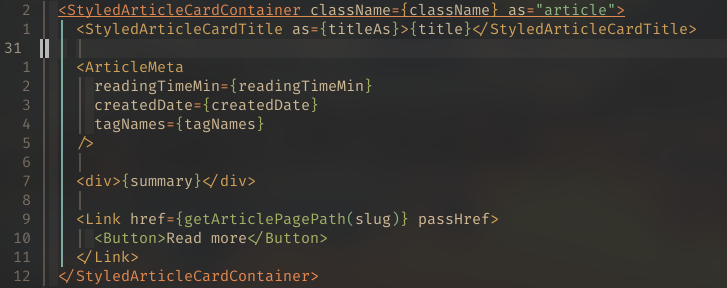
The bug
There was
one particular nvim-ts-rainbow bug
that irritated me for some time. The problem was that with extended_mode
enabled, the rainbow highlight would include not only the JSX tag names and the
angle brackets, but also the props. In other words, instead of the expected
highlight, the code looked like this:
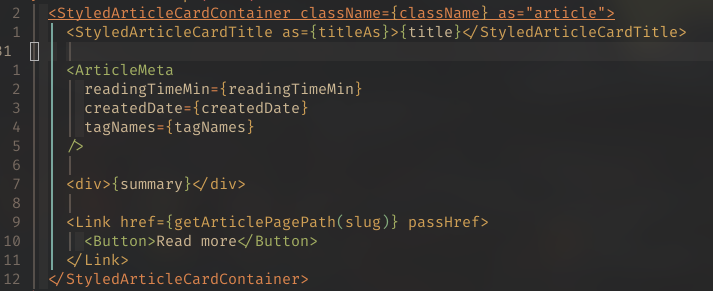
Notice that the props of JSX elements are highlighted in the same way tag names
are. This makes them easy to spot, but we lose information this way. For
example, notice that getArticlePagePath is highlighted in green on the first
screenshot, making it stand out more, since it is a function that is called. it
does not stand out as much in the second screenshot.
Moreover, JSX self-closing elements (ArticleMeta in this case) is not
highlighted by nvim-ts-rainbow at all.
The solution
In case the bug description interested you and you would like to see the fix, it is in this PR.
The solution involved rewriting some treesitter queries to only capture JSX tag names and not the entire tags.
Accessing Neovim highlights programmatically
After fixing that bug I wanted to add some tests to make sure the highlights are correct. This meant accessing the highlights programmatically.
I knew that
nvim-ts-rainbow added the highlights using vim.highlight.range.
I had no clue how to then access these highlights. I looked through
:h vim.highlight.range
and
:h nvim_buf_add_highlight
but I did not find any functions that would return the highlights.
Only after I read
the source code of nvim_buf_add_highlight
I understood that Neovim highlights are implemented using extmarks, which are
well documented (:h extmarks)
and easy to access programmatically
(:h nvim_buf_get_extmarks()).
Equipped with this information, I was able to
implement automated tests for nvim-ts-rainbow highlighting.
Conclusion
If anyone is looking for a way to programmatically access Neovim highlights
defined with vim.highlight.range or nvim_buf_add_highlight: highlights are
implemented with extmarks. Use nvim_buf_get_extmarks to get extmarks
(highlights) defined within a given range.